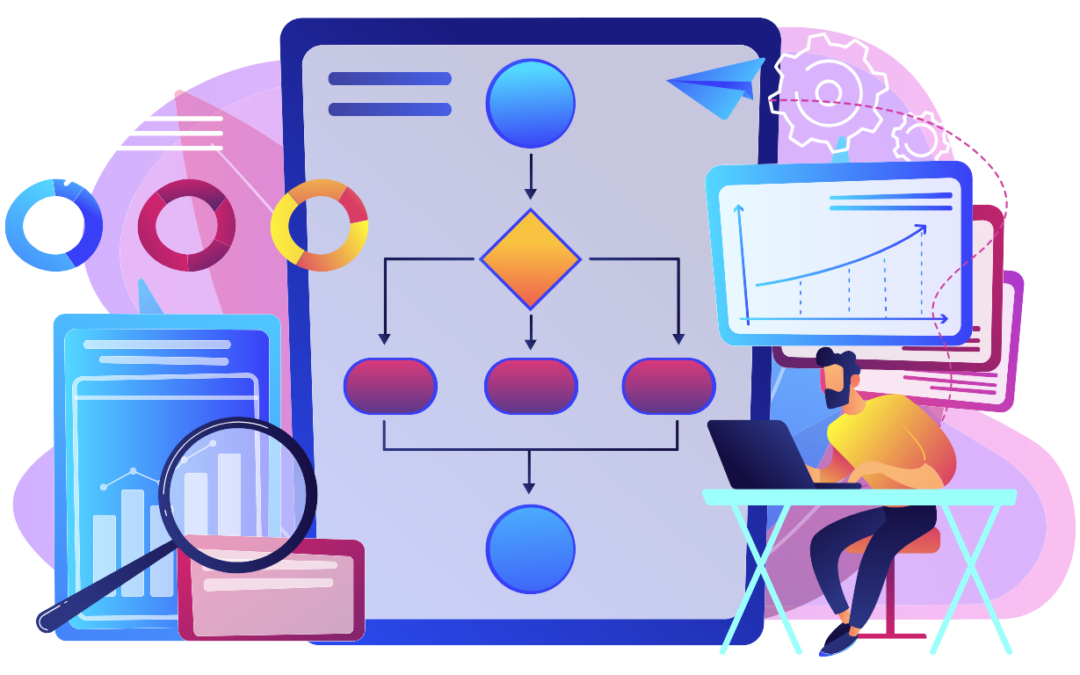What is Zoho Marketing Automation?
Zoho Marketing Automation is a comprehensive platform designed to streamline and automate your marketing efforts, enabling businesses to create, manage, and optimize their campaigns more efficiently. It empowers businesses to nurture leads, engage customers, and drive conversions through automated workflows and personalized interactions. With its wide array of tools, Zoho Marketing Automation helps businesses effectively execute email marketing, social media campaigns, lead scoring, web engagement, and much more.
Benefits of Zoho Marketing Automation
- Improved Efficiency: Automate repetitive tasks like sending follow-up emails, managing leads, and posting on social media, allowing you to focus on strategy.
- Personalized Customer Journeys: Customize the experience for each lead based on their preferences and behaviors, enhancing engagement and building trust.
- Enhanced Lead Conversion: With better targeting, nurturing, and segmentation, you can significantly improve your lead-to-customer conversion rates.
- Data-Driven Insights: Access detailed reports and analytics to understand what’s working and where you can optimize your marketing efforts.
How Does Zoho Marketing Automation Work?
Zoho Marketing Automation works by enabling businesses to automate repetitive marketing tasks, segment audiences, and create personalized campaigns. It tracks customer behavior across various channels like email, social media, and websites, triggering automated actions such as sending targeted emails or offering personalized recommendations. Through workflows, businesses can nurture leads, score them based on engagement, and move them through the sales funnel automatically. This helps improve efficiency, boost engagement, and increase conversions while saving time and effort.
Lead Generation and Management
Zoho Marketing Automation makes lead generation easy by integrating forms, landing pages, and pop-ups to capture potential customers. Once leads are captured, the platform categorizes them based on user behavior, interests, and engagement levels. This automated system helps you prioritize the most promising leads, saving time and ensuring your efforts are focused on the right prospects.
Behavioral Targeting
Zoho tracks website visitors’ activities and analyzes their behavior, helping marketers create personalized content. Whether it’s tracking page views, click patterns, or time spent on the site, Zoho helps you understand your audience’s preferences. This insight allows for highly targeted campaigns that resonate with specific customer needs.
Email Marketing Automation
Email marketing remains a powerful tool, and Zoho Marketing Automation simplifies the process. It allows you to set up automated email workflows that trigger based on user behavior, such as when a customer signs up, abandons a cart, or shows interest in a particular product. This targeted approach increases engagement and conversion rates.
Segmentation and Personalization
Zoho allows you to segment your audience into different groups based on demographics, purchasing behavior, or engagement history. By tailoring messages to specific segments, you ensure that your content is relevant and personalized, improving the chances of conversion.
Lead Nurturing
Through Zoho Marketing Automation, you can create workflows that nurture leads over time. For example, you can set up automated sequences that send educational content, product updates, or promotional offers based on the lead’s position in the sales funnel. This helps build relationships and moves leads closer to making a purchase decision.
Multi-channel Campaigns
Zoho integrates multiple channels into a single platform, allowing you to run campaigns across email, SMS, social media, and websites. This unified approach ensures that your message reaches your audience wherever they are and creates a consistent experience across different touchpoints.
Analytics and Reporting
Zoho Marketing Automation offers real-time analytics that show how your campaigns are performing. You can track key metrics such as open rates, click-through rates, conversion rates, and more. These insights help you fine-tune your strategy, making data-driven decisions to improve future campaigns.
Integration with CRM
One of the key advantages of Zoho Marketing Automation is its seamless integration with Zoho CRM. This allows for better coordination between marketing and sales teams. Leads generated through marketing campaigns are automatically synced with the CRM, ensuring that sales teams have up-to-date information on prospects and can follow up effectively.
A/B Testing
To optimize your campaigns, Zoho provides A/B testing features, allowing you to test different versions of your emails, landing pages, or advertisements. This ensures you are delivering the most effective content, resulting in higher engagement and better performance.
Compliance and Data Privacy
Zoho ensures that your marketing efforts comply with global data privacy regulations, such as GDPR. The platform offers tools to manage consent, unsubscribe options, and data security, ensuring that your business maintains a trustworthy relationship with its audience.
Why Should You Choose Zoho Marketing Automation?
Zoho Marketing Automation is ideal for businesses of all sizes looking to streamline their marketing operations, improve lead management, and optimize customer engagement. It integrates seamlessly with Zoho CRM, enabling a unified platform for managing customer relationships and marketing processes. The intuitive interface, combined with powerful automation capabilities, makes it a valuable tool for businesses aiming to grow their customer base and increase their ROI.
What is the difference between Zoho campaigns and Zoho marketing automation?
Zoho campaigns and Zoho marketing automation:
| Feature | Zoho Campaigns | Zoho Marketing Automation |
| Purpose | Primarily used for email marketing campaigns. | A comprehensive marketing automation tool for various channels. |
| Focus | Focuses on managing and sending email campaigns. | Focuses on automating multi-channel marketing (email, SMS, social, etc.). |
| Automation | Limited automation for email workflows. | Advanced automation for lead nurturing, customer journeys, and scoring. |
| Channels | Supports email marketing only. | Supports email, SMS, social media, and web-based campaigns. |
| Lead Scoring | Does not include lead scoring. | Offers lead scoring and segmentation based on behavior. |
| Customer Journeys | Basic workflows for email sequences. | Detailed customer journeys with triggers and conditions. |
| CRM Integration | Integrates with Zoho CRM to sync contacts. | Deep integration with Zoho CRM for advanced lead tracking and automation. |
| A/B Testing | Provides A/B testing for emails. | A/B testing for multiple campaign channels. |
| Analytics & Reporting | Detailed email reports like open rates and click rates. | Advanced analytics across multiple marketing channels, including attribution. |
| Best For | Small to medium-sized businesses focused on email marketing. | Businesses needing multi-channel automation and lead management. |
| Pricing | Affordable for email-only campaigns. | More expensive but offers more features for advanced marketing automation. |
How Successful is Marketing Automation?
Marketing automation has changed the way businesses handle their marketing efforts, making things simpler and more efficient. It allows companies to automate repetitive tasks, connect better with their customers, and create personalized experiences. But just how successful is it? Let’s explore why marketing automation works so well for businesses today.
Why is Zoho Marketing Automation Successful?
Zoho Marketing Automation has become a go-to solution for businesses looking to streamline their marketing efforts and enhance customer engagement. With its robust features and user-friendly interface, Zoho has carved a niche for itself in the competitive world of marketing automation. Let’s explore the key reasons behind the success of Zoho Marketing Automation.
Zoho Marketing Automation stands out as a successful solution for businesses seeking to enhance their marketing efforts. With its comprehensive features, user-friendly interface, and powerful analytics, Zoho empowers companies to connect with their customers more effectively. By embracing Zoho’s marketing automation tools, businesses can streamline their processes, increase engagement, and drive better results.
Comprehensive Features
Zoho Marketing Automation offers a wide range of features that cater to various marketing needs. From email marketing and social media management to lead scoring and customer segmentation, Zoho provides all the tools businesses need to run effective campaigns. This all-in-one approach makes it easy for marketing teams to manage their efforts in one place.
User-Friendly Interface
One of the standout features of Zoho Marketing Automation is its intuitive interface. Even users without technical expertise can navigate the platform with ease. The drag-and-drop functionality and straightforward dashboard allow businesses to create campaigns quickly and efficiently, making it accessible to everyone on the team.
Powerful Customer Segmentation
Zoho allows businesses to segment their audience based on various criteria, such as demographics, behavior, and engagement levels. This segmentation enables companies to deliver targeted messages to specific groups, ensuring that the right content reaches the right people at the right time. As a result, businesses see higher engagement and conversion rates.
Personalized Customer Experience
With Zoho Marketing Automation, businesses can create personalized experiences for their customers. The platform enables users to automate follow-ups and send tailored content based on customer behavior and preferences. Personalization enhances customer satisfaction and loyalty, driving long-term relationships.
Integration with Other Zoho Apps
Zoho Marketing Automation seamlessly integrates with other Zoho applications, such as Zoho CRM and Zoho Analytics. This integration allows businesses to leverage data from multiple sources, ensuring a cohesive marketing strategy. By connecting various aspects of their operations, businesses can gain valuable insights and optimize their marketing efforts.
Data-Driven Insights
Zoho provides powerful analytics and reporting features that allow businesses to track the performance of their campaigns. Users can analyze data in real-time, gaining insights into what’s working and what needs improvement. This data-driven approach empowers businesses to make informed decisions and optimize their strategies for better results.
Scalability
Zoho Marketing Automation is designed to grow with your business. Whether you’re a small startup or a large enterprise, the platform can scale to meet your needs. Businesses can start with the features they need and expand as they grow, making it a flexible solution for any organization.
Affordability
Compared to other marketing automation platforms, Zoho offers a cost-effective solution without compromising on features. This affordability makes it accessible for businesses of all sizes, allowing them to leverage powerful marketing tools without breaking the bank.
How to Create Automation in Zoho: Step-by-Step Guide
Step 1: Log In to Your Zoho Account
- Access Zoho: Go to the Zoho website and log in to your account using your credentials.
- Select the Application: Navigate to the specific Zoho application you want to automate (e.g., Zoho CRM, Zoho Campaigns).
Step 2: Go to the Automation Settings
- Navigate to Settings: In the top right corner, click on the gear icon (⚙️) to access the settings.
- Find Automation Options: Look for the “Automation” or “Workflow” section in the settings menu. This may vary slightly depending on the application you are using.
Step 3: Create a New Workflow Rule
- Add Workflow Rule: Click on the option to create a new workflow rule. This might be labeled as “New Rule” or “Add Workflow.”
- Choose a Trigger: Select the event that will trigger the automation. Common triggers include:
- When a record is created
- When a record is updated
- At a specific time (scheduled)
Step 4: Define Conditions (Optional)
- Set Conditions: If needed, specify conditions that must be met for the automation to execute. For example, you might want to trigger an action only if the deal amount exceeds a certain threshold.
- Add Conditions: Click on “Add Condition” to set the parameters for the automation. You can use various fields, operators, and values to refine your criteria.
Step 5: Choose the Action(s) to Perform
- Select Action(s): Choose the actions that will occur when the trigger is activated. Actions can include:
- Sending an email
- Updating a field
- Creating a task
- Sending a notification
Step 6: Configure Action Settings
- Customize Action Details: For each action, you may need to provide additional information. For example:
- Email: Specify the recipients, subject, and message body.
- Task: Assign the task to a specific user and set due dates.
Step 7: Test Your Automation
- Test the Automation: Before finalizing, it’s a good idea to test the automation to ensure it works as expected. You can create a test record that meets the trigger conditions to see if the actions execute correctly.
- Check for Errors: Monitor the results and look for any errors or issues in the execution.
Step 8: Save and Activate the Automation
- Save Your Workflow: Once you are satisfied with the setup and testing, click on the “Save” or “Activate” button to enable the automation.
- Review Automations: You can always return to the automation settings to edit or deactivate the workflow if needed.
Step 9: Monitor and Optimize
- Track Performance: Keep an eye on the performance of your automation. Most Zoho applications provide analytics to show how often the automation runs and its effectiveness.
- Make Adjustments: Based on the performance data, consider making adjustments to improve the efficiency and effectiveness of your automation.
Frequently asked questions (FAQ)
Is Zoho workflow free?
No, Zoho Workflow is not entirely free. However, Zoho CRM offers both free and paid plans, and the availability of workflow automation features depends on the plan you choose.
Is Zoho hard to use?
No, Zoho is generally not hard to use, especially for users who are familiar with business software or CRM systems. It is designed with a user-friendly interface that makes it accessible to both beginners and more experienced users. However, like any powerful software suite, the learning curve can vary depending on the specific application and the complexity of the features you’re using.
What is Zoho CRM automation?
Zoho CRM automation refers to the use of automated processes within Zoho CRM to streamline business workflows, reduce manual tasks, and enhance productivity. By automating repetitive actions and tasks, businesses can ensure that critical activities like lead follow-up, data entry, and reporting happen automatically without human intervention. Zoho CRM automation helps businesses stay organized, improve efficiency, and reduce the risk of errors.
Does Zoho have workflows?
Yes, Zoho has workflows that allow users to automate tasks and processes within Zoho CRM.
Do You Provide Zoho Automation Services?
Yes, at W3S Cloud, we provide comprehensive Zoho Automation Services to help streamline your business processes. Our expert team specializes in setting up automated workflows within Zoho CRM, allowing your business to save time, reduce manual errors, and enhance overall efficiency. Whether you need help automating lead management, email follow-ups, or task assignments, we tailor solutions to meet your specific business needs. Contact us today to learn how our Zoho Automation Services can transform your workflow and drive productivity!
What businesses should use Zoho Marketing Automation?
Businesses such as small and medium-sized businesses (SMBs), e-commerce stores, service-based companies, and B2B companies should use Zoho Marketing Automation to streamline their marketing processes, enhance customer engagement, and boost sales efficiently.