Shopify to ZOHO CRM
Effortless Ecommerce by w3s cloud: Integrating Shopify with Zoho CRM for Seamless Management
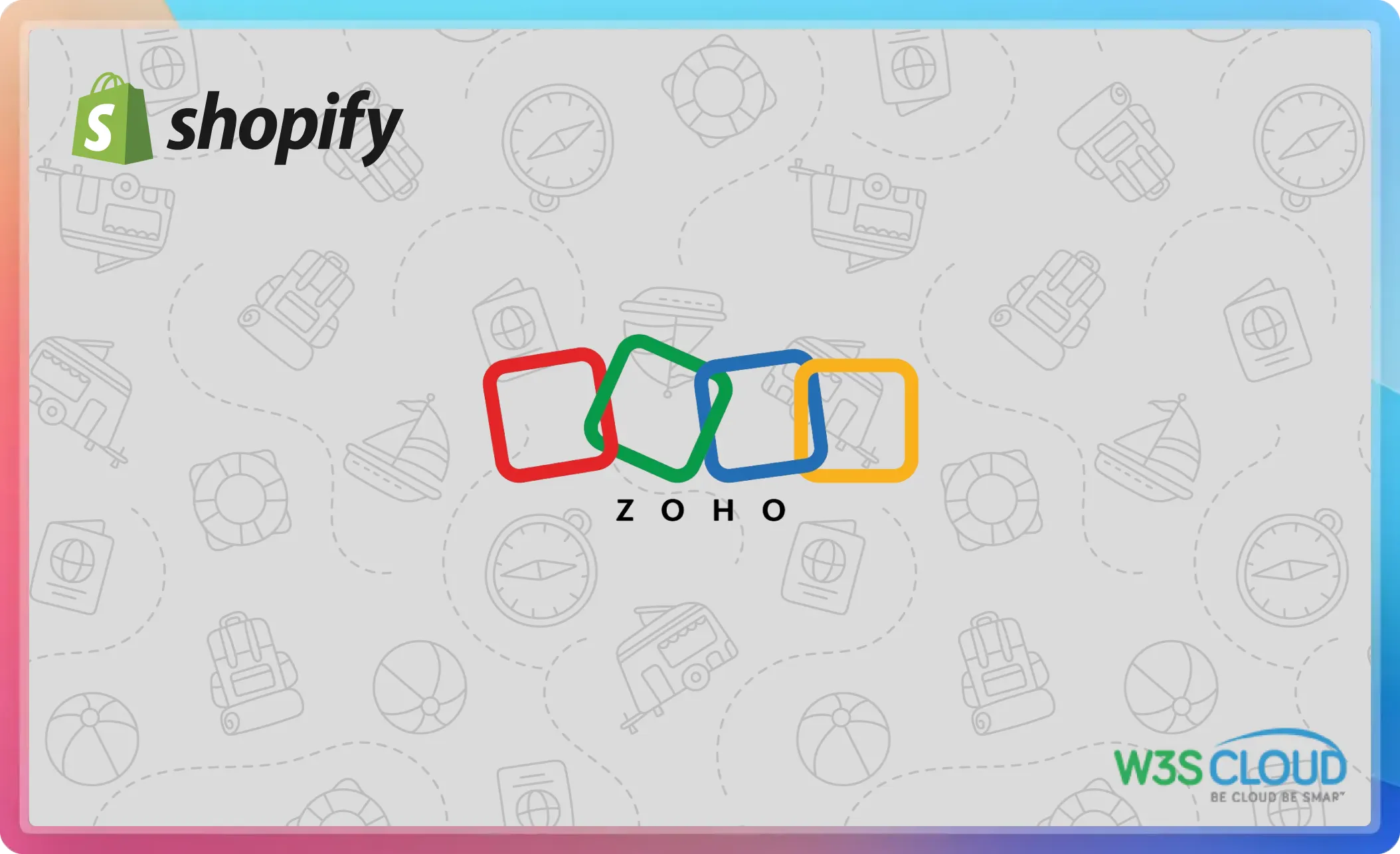
Key Features of Shopify to Zoho CRM Integration
Streamline e-commerce with our Shopify to Zoho CRM integration, now on Zoho Marketplace. Simplify online business management with a seamless, efficient, and user-friendly connection between your Shopify store and Zoho CRM.

Improved Data Accuracy
With real-time synchronization, data accuracy is significantly enhanced. You no longer have to worry about discrepancies between customer or order information in Shopify and Zoho CRM. This accuracy is vital for making informed business decisions and providing exceptional customer service.
Streamlined Operations
By automating the data transfer between Shopify and Zoho CRM, businesses can streamline their operations. This reduces the manual effort required to keep both systems updated, allowing your team to focus on more strategic tasks, such as sales and customer engagement.
Enhanced Customer Insights
With all customer interactions and order histories consolidated in Zoho CRM, businesses can gain deeper insights into customer behavior and preferences. This information is invaluable for crafting targeted marketing campaigns and improving customer satisfaction.
Better Sales Management
Converting incomplete orders into leads helps businesses manage their sales pipeline more effectively. Your sales team can prioritize these leads, follow up promptly, and employ strategies to convert them into paying customers.

