Image Gallery Extension for ZOHO CRM
Effortless Image Management by W3S Cloud: Integrating Image Gallery Extension with Zoho CRM for Seamless Organization
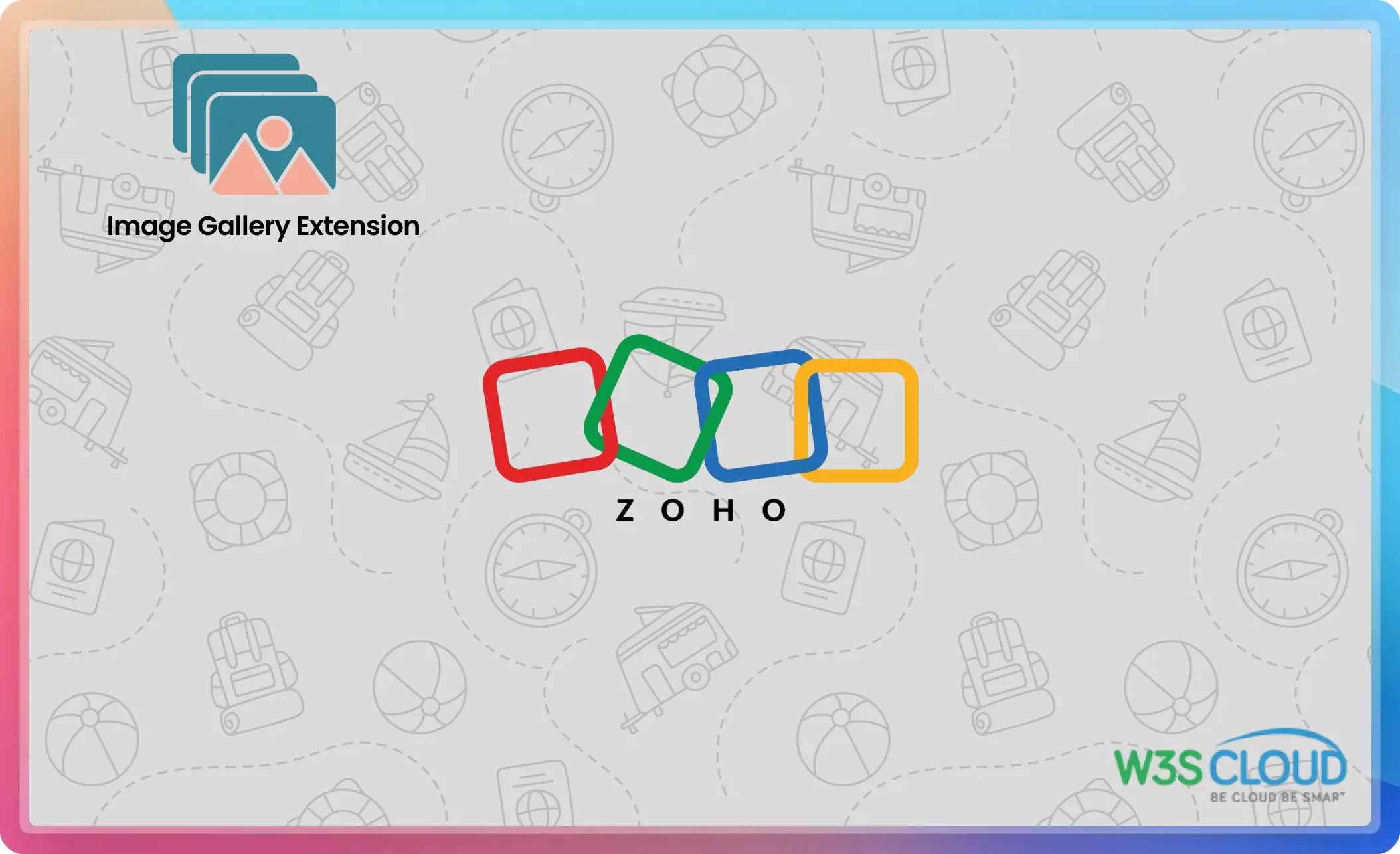
Key Features of the Image Gallery Extension for Zoho CRM
Preview images and PDFs in Zoho CRM’s related lists with a responsive gallery. Customize layouts and upload files effortlessly—no additional settings required for Leads, Contacts, Accounts, or Products.

Enhanced Visual Content Management
By providing a dedicated gallery for images and PDFs, this extension significantly enhances the management of visual content within Zoho CRM. It ensures that all visual assets are organized, easily accessible, and efficiently managed, which is particularly beneficial for businesses that rely heavily on visual content.
Seamless Integration
With its availability across all modules and support for custom views, the Image Gallery Extension integrates seamlessly into your existing Zoho CRM setup. This integration ensures a smooth user experience and allows businesses to fully leverage their CRM’s capabilities without disruption.
Improved Workflow Efficiency
The ability to quickly locate and access visual files directly within Zoho CRM improves workflow efficiency. Teams can spend less time searching for files and more time on productive tasks. This streamlined access to visual content supports better collaboration and faster decision-making.
Cost-Effective Solution
The built-in attachment management feature makes this extension a cost-effective solution for managing visual content. By eliminating the need for additional tools or subscriptions, businesses can save money while still enjoying advanced file management capabilities.

