Boost Success with Zoho Client Portal
The Zoho client portal helps enhance client satisfaction, streamline your workflows, and improve overall efficiency for your partners, affiliates, referrals, and customers. With the client portal Zoho provides, you can ensure smoother operations and better collaboration across all your business relationships.
Schedule a Consultationclient portal
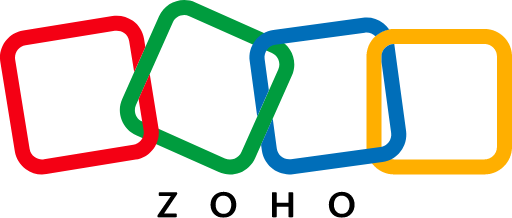
W3SCLOUD Client Portal Set-up
Why Your Business Should Have a Zoho CRM Client Portal
A client portal makes talking to clients easier, boosts productivity, and improves happiness. It works perfectly with Zoho CRM and/or Books, offering unmatched ease for your business.
Problems Your Business Might Face
Confusing communication paths
Trouble with handling documents
Restricted access for clients
Worries about keeping data safe
Slow and complicated payment processes
No options for clients to help themselves
Difficulties in managing projects smoothly
Keeping up with competitors
Not enough understanding of client needs
Spending too much on customer support
How We Can Help with our Solutions
Set up a one-stop client portal for all conversations.
Create a safe place for clients to view and manage documents.
Give clients their login details to see their information.
Make sure the portal is safe with encryption for data access.
Simplify payments and invoicing directly through the portal.
Allow clients to find information on their own with self-service tools.
Keep clients updated with the latest on projects directly in the portal.
Improve your service with a modern portal that meets client needs.
Analyze client actions to better understand their preferences.
Cut down on support calls by providing helpful resources in the portal.
Our Zoho CRM Customer Portal Set-Up Services
Our Zoho CRM Customer Portal Set-Up Services are designed to help businesses create a seamless, user-friendly experience for their clients. With the Zoho CRM customer portal, you can give your customers direct access to essential information, track support requests, and manage communication in one centralized place. By setting up a client portal Zoho CRM provides, you'll streamline processes, improve customer engagement, and foster stronger relationships with your clients.
Zoho One Client Portal
Zoho Desk Client Portal
Zoho Books Client Portal
Zoho Recruit Client Portal
Zoho Client Portal WordPress
Zoho Creator Client Portal
Zoho Projects Client Portal
Zoho Invoice Client Portal
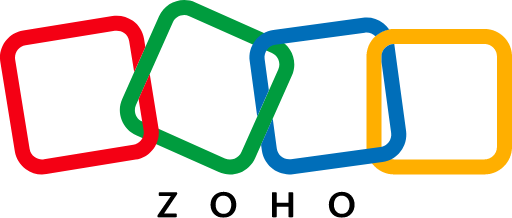
Client Portal in Zoho CRM to Boost Your Business
Advantages of Setting up a CRM Customer Portal for Client, Partners, Associates, and Franchise owners
Connecting with CRM
Boosting efficiency and work output
Enhancing the customer journey
Saving both time and money
Simplifying procedures and routines
Better teamwork and interaction
Customized and unique experience
Protected information access and privacy
Client Portal - A Hub for Partners and Referrers
Our Client Portal offers a flexible environment designed to serve your clients, partners, affiliates, and franchise holders efficiently. This easy-to-use interface allows you to display the information that matters most and enables users to carry out their needed tasks effortlessly. Integrating directly with your CRM and/or Book records enhances cooperation and streamlines processes. Discover the ease of interacting with clients through the Client Portal for uninterrupted and smooth communication.
Frequently Asked Question
What is Zoho Portal?
The Zoho Portal is an online platform that allows businesses to provide their clients, partners, and other stakeholders with secure access to specific information and services. It enables users to interact with a company's data, track issues, view documents, and collaborate with teams directly through the portal. Zoho offers various portal solutions such as Zoho CRM Client Portal, which allows customers to access their records, view updates, and engage with the company efficiently.
How to Use Client Portal with WordPress?
To use the Zoho Client Portal with WordPress, you'll need to integrate Zoho CRM with your WordPress website. Here's a simplified process:
- Install and activate the Zoho CRM WordPress plugin or use a third-party integration tool like Zapier.
- Set up the Zoho CRM API in the WordPress plugin, providing the necessary API key and credentials.
- Configure the client portal settings within the WordPress dashboard.
- Create a custom login page for your users to access the client portal Zoho CRM provides.
- Once integrated, customers can log in through your WordPress site and view their data directly from Zoho CRM.
How to Enable Customer Portal in Zoho?
To enable the Customer Portal in Zoho:
- Log in to your Zoho CRM account.
- Navigate to Settings > Channels > Portals.
- Click on Create Portal to start the setup process.
- Choose the module you want to provide access to, such as Contacts, Accounts, or Cases.
- Customize the permissions for the portal users, deciding which data they can view or edit.
- Once configured, invite customers via email, allowing them to set up their own login credentials and access the portal.
Does Zoho Have a Client Portal?
Yes, Zoho offers a client portal as part of its CRM system. The Zoho CRM customer portal allows businesses to provide their clients with access to important information, such as case statuses, project updates, or personal account data. Clients can use this portal to engage directly with your company, review records, and collaborate more effectively, reducing the need for constant back-and-forth communication.
What is a Client Access Portal?
A Client Access Portal is a secure, web-based interface that allows clients to interact with a company's services, data, or resources. Through this portal, clients can log in to view their accounts, submit requests, track the progress of projects, and communicate with the company. It's designed to offer a self-service solution where clients can access what they need without directly contacting support staff, improving efficiency and client satisfaction.
What is a Customer Portal in CRM?
A Customer Portal in CRM (Customer Relationship Management) is a feature that allows customers to log in to a secure area to view their data, track issues, and interact with the business. In systems like Zoho CRM, the customer portal gives clients access to information such as project updates, support tickets, and invoices. This self-service portal helps companies streamline communication, reduce workload on support teams, and improve customer satisfaction by providing real-time access to important information.