Top-notch Affordable Service
Abstract Email and Phone Validation For Zoho CRM
Effortless Contact Validation by W3S Cloud: Integrating Email and Phone Validation Extension with Zoho CRM for Seamless Data Accuracy
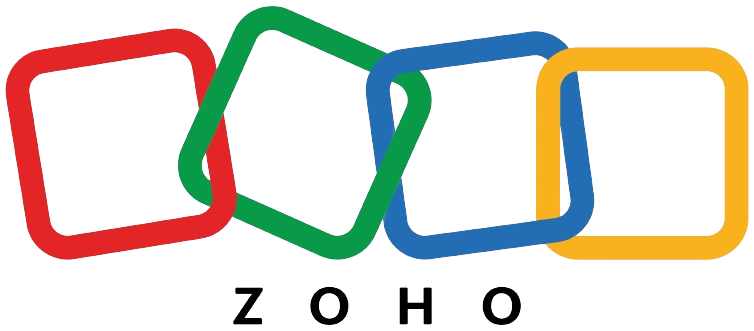
Get the Best Service
Abstract Email and Phone Validation for Zoho CRM: Ensuring Data Accuracy and Reliability
A helpful hand for you
Key Features of Abstract Email and Phone Validation for Zoho CRM
1. Easy Email and Phone Number Verification
The Abstract API allows for seamless verification of emails and phone numbers directly within Zoho CRM. This feature simplifies the process of ensuring that all contact information is accurate and current, reducing the risk of errors and outdated data. By integrating this API, businesses can effortlessly validate contact details, enhancing overall data quality.
2. Integration with Leads and Contacts Modules
The Abstract Email and Phone Validation extension is available in the Leads and Contacts modules of Zoho CRM. This integration ensures that all new and existing contacts can be verified, providing comprehensive coverage for your CRM database. Whether you are adding new leads or updating contact information, this extension supports your efforts to maintain accurate records.
3. User-Friendly Interface and Accurate Results
One of the standout features of this extension is its ease of use. The user-friendly interface makes it simple for anyone to verify emails and phone numbers without needing technical expertise. Additionally, the Abstract API is known for its accuracy, providing reliable validation results that you can trust. This ensures that your CRM data is both precise and dependable.
4. Status Field Updates
Once an email or phone number is verified, the updated status is automatically saved in the status field within Zoho CRM. This feature provides clear visibility into the validity of contact information, allowing users to quickly identify and address any issues. By keeping track of the verification status, businesses can ensure that their contact data remains up-to-date and accurate.

Benefits of Abstract Email and Phone Validation for Zoho CRM
Enhanced Data Accuracy
Accurate contact information is critical for effective communication and customer relationship management. The Abstract Email and Phone Validation extension ensures that all emails and phone numbers in your CRM are verified and accurate, reducing the chances of errors and outdated information. This leads to more effective communication and better customer engagement.
Improved Efficiency
By automating the verification process, this extension saves time and effort for your team. Instead of manually checking each email and phone number, the Abstract API handles the validation, allowing your team to focus on more strategic tasks. This improves overall efficiency and productivity within your organization.
Better Customer Insights
With accurate and up-to-date contact information, businesses can gain better insights into their customer base. This allows for more targeted marketing efforts, personalized communication, and improved customer service. Accurate data is the foundation of effective CRM strategies, and this extension helps ensure that your data is reliable.
Streamlined Operations
The integration of email and phone validation into the Leads and Contacts modules of Zoho CRM streamlines operations. It eliminates the need for third-party tools or manual processes, providing a seamless and efficient solution for maintaining data accuracy. This integration ensures that your CRM operates smoothly and efficiently.
How to Install and Use the Abstract Email and Phone Validation Extension
✔ Visit the Zoho Marketplace: Navigate to the Zoho Marketplace and search for the Abstract Email and Phone Validation for Zoho CRM extension.
✔ Install the Extension: Click on the extension and follow the installation prompts. You will need to authorize the connection between Zoho CRM and the Abstract API.
✔ Configure Settings: Once installed, configure the extension settings to define how emails and phone numbers should be verified. This includes setting up the status field to track verification results.
✔ Start Verifying: Begin using the extension to verify emails and phone numbers in the Leads and Contacts modules. The verification status will be updated automatically in the status field, providing clear visibility into the validity of your contact information.
